Hi, the registration of a Paypal account is actually simple, but you need to know the necessary tricks if you want to register accounts in bulk. In this tutorials, we will share some important notes so that you can register multiple Paypal accounts with ease.
USEFUL TIPS TO REGISTER MANY PAYPAL ACCOUNT
You need to use the application to change the IP on web browser (chromes, firefox,…)
2. Create new virtual machines using software such as VMware or VituralBox to register on an absoluately new computer
3. After verifying successfully your Paypal account, you shouldnot make the transaction with huge amount, that should be raised slowly.
4.You shouldnot login on many devices in a short time
HOW TO VERIFY PAYPAL ACCOUNT WITH LIMCARD PREPAID VISA CARD
First, you need to buy a prepaid visa card used to verify paypal account which has enough funds for verification
Now LIMcard will show you how to verify your new Paypal card.
Step 1. Click on “Link the card”
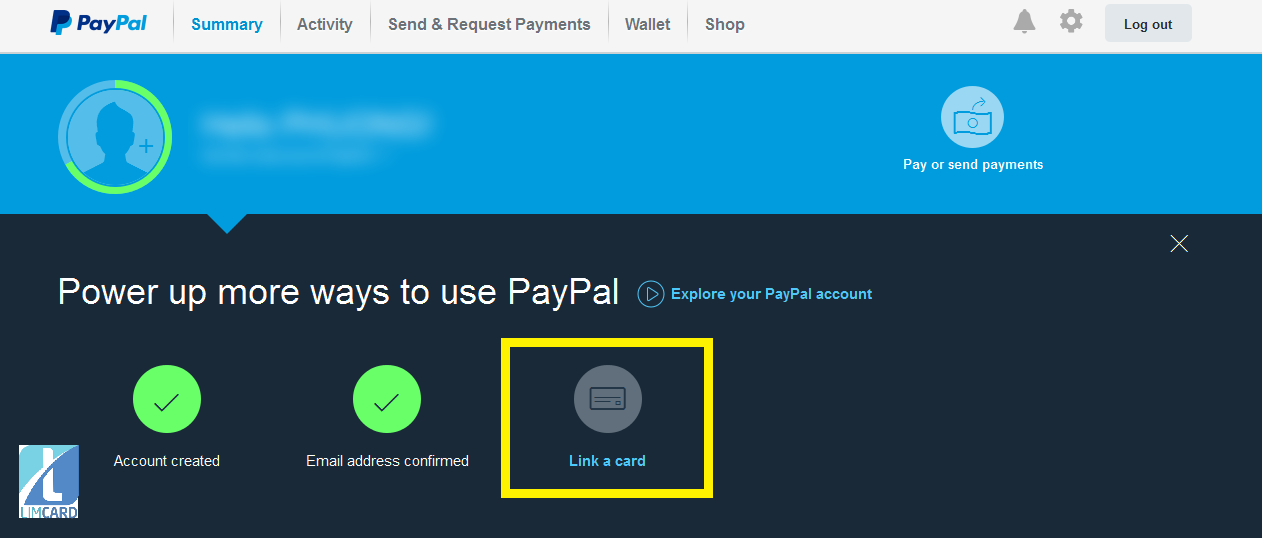
Step 2. Add a card
Step 3. Click on the card added into your account
Step 4. Click on “Confirm credit card”
Step 5. Click on “ Ready to confirm”
Step 6. Get the Paypal code at the link: https://limcard.com/card-function/
Step 7. Fill in the Paypal code
Step 8. Completed!