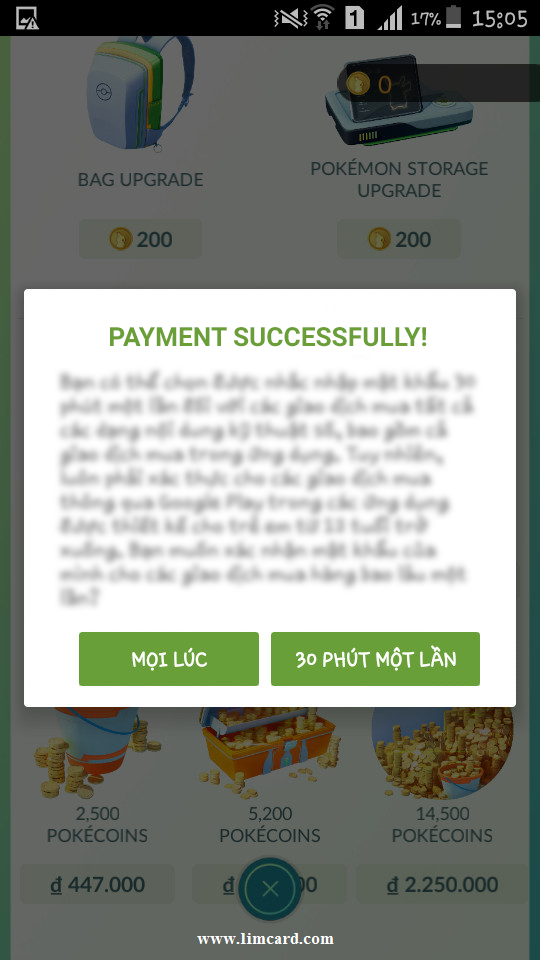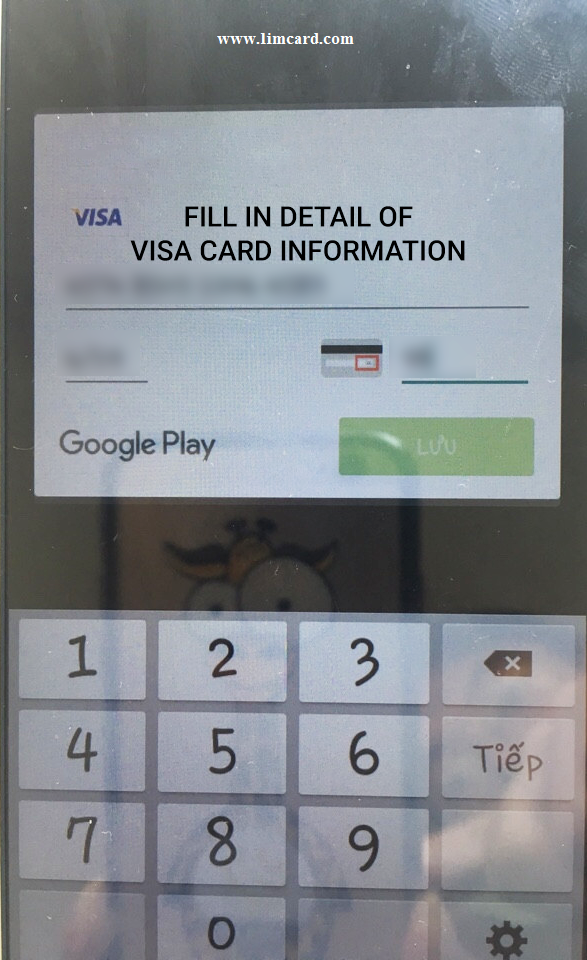Today, smartphones are popular and they help people to work more effectively, besides the forms of entertainment on the phone are also increasingly growing
To explore the full range of mobile games from the CH play and apple store, you should have a prepaid visa card for app download, premium gaming in-app and you can buy items in the game immediately. Now, LIMcard share with you how to buy a paid app on the CH play market store.
How to buy a paid app and in-app from CH play store
Step 1. Get a LIMcard Visa prepaid card
You can get the card ready to use at this link [link]
All the visa card had been activated and ready to use
Step 2. Add the card to your CH play account
When choosing to buy a paid app, or purchase in-app, you will be redirected to the payment gateway from the marketplace. At the first time using the service, you need to add a visa LIMcard to your account, then the system will deduct fund from the card.
Card information includes:
· 16 card numbers
· Month / year expiration
· CVV2 security number
You can topup your visa LIMcard many times
Visa LIMcard is used to purchase paid apps which is very simple, you can make secure transactions with ease.